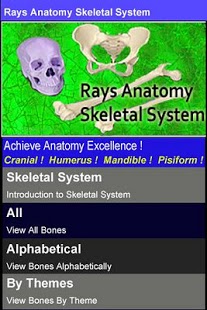Rays Anatomy Skeletal System 1.0
Free Version
Publisher Description
If you were spineless, your skull wouldn’t be supported. And you wouldn’t have a cranial cavity. You are here because you have a lot of soft grey matter in your cranium. You are here after having used your distal phalanges in the touch screen of your android device. You are here because you radius rotated correctly in the right proportion and all of your carpals and metacarpals and phalanges are working fine.
Even while reading this, your mandible and maxilla are touching each other, whether you are masticating food or words, and you don’t need to care if your facial bones articulate correctly with each other to keep you sensible in your senses. Your finer senses can articulate the articulations from legato to portato because the stapes articulated correctly with the incus.
While you are still not a lunatic and your lunates are working fine, create the symphony of your bones knowledge with this superbly simple and small app on skeletons and bones.
Note:
This app can be used offline.
This app is FREE.
This app is AD free.
About Rays Anatomy Skeletal System
Rays Anatomy Skeletal System is a free app for Android published in the Health & Nutrition list of apps, part of Home & Hobby.
The company that develops Rays Anatomy Skeletal System is Rays. The latest version released by its developer is 1.0. This app was rated by 1 users of our site and has an average rating of 3.0.
To install Rays Anatomy Skeletal System on your Android device, just click the green Continue To App button above to start the installation process. The app is listed on our website since 2011-11-04 and was downloaded 7 times. We have already checked if the download link is safe, however for your own protection we recommend that you scan the downloaded app with your antivirus. Your antivirus may detect the Rays Anatomy Skeletal System as malware as malware if the download link to com.anatomyskeletalsystem.rays is broken.
How to install Rays Anatomy Skeletal System on your Android device:
- Click on the Continue To App button on our website. This will redirect you to Google Play.
- Once the Rays Anatomy Skeletal System is shown in the Google Play listing of your Android device, you can start its download and installation. Tap on the Install button located below the search bar and to the right of the app icon.
- A pop-up window with the permissions required by Rays Anatomy Skeletal System will be shown. Click on Accept to continue the process.
- Rays Anatomy Skeletal System will be downloaded onto your device, displaying a progress. Once the download completes, the installation will start and you'll get a notification after the installation is finished.